How To Reset/Forgotten Somaiya Email Password
There are 3 easy ways to reset the password of your email by confirming your email address.
Option 1: Reset Your Email Password from myaccount.somaiya.edu portal.
It is very easy to reset your email password via your personal myaccount.somaiya.edu portal.
Steps to follow:
Step 1:
Login to My Account Portal ---> on the left hand side dropdown, click on Email Password Reset
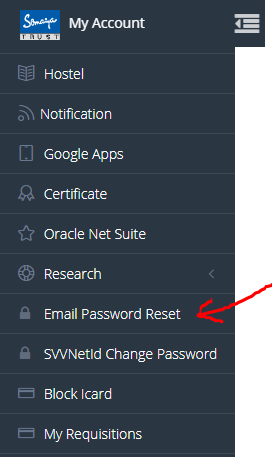
Step 2:
Post that, verify your registered personal Email ID & Mobile Number and reset the password.
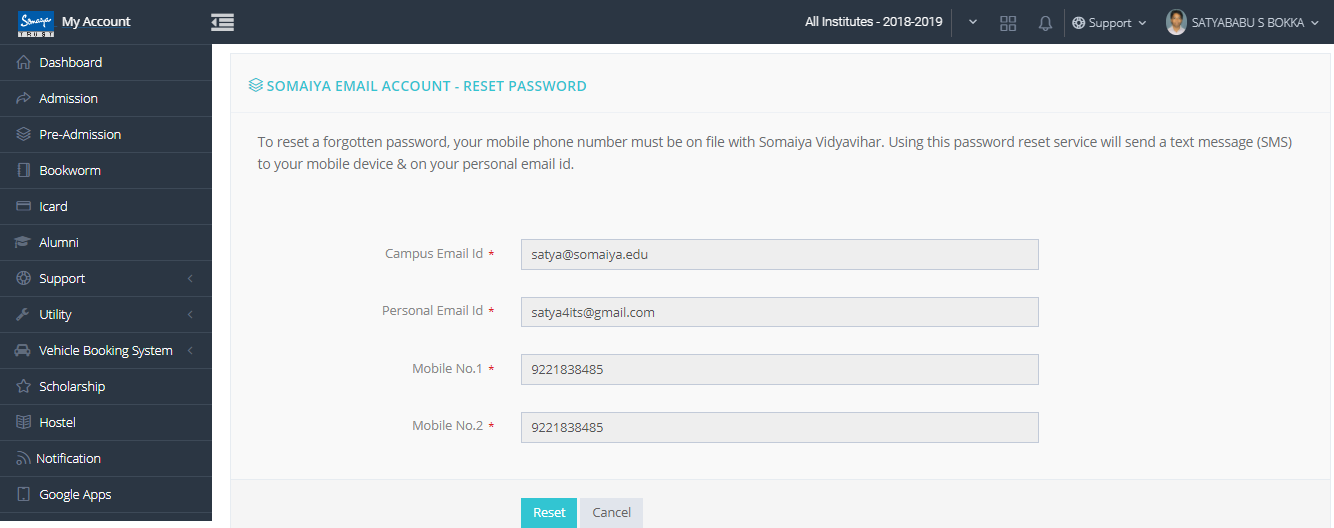
A new password will be shared on your personal Email ID and SMS on the phone which are registered as a backup for your account.
In case you want to change your personal email ID or mobile number, then you need to contact your institute G-Suite coordinator.
Option 2: Visit the Gmail sign-in page and click the “Forgot Password” link.
Starting the password recovery process is very easy: just click the “forgot password” link on the Gmail sign-in page. You’ll then be asked to put in the last password you can remember. If you can remember a correct password and you have a backup system set up, you’ll then be asked to continue in various ways. If you can’t remember any of them, click “try a different question.”
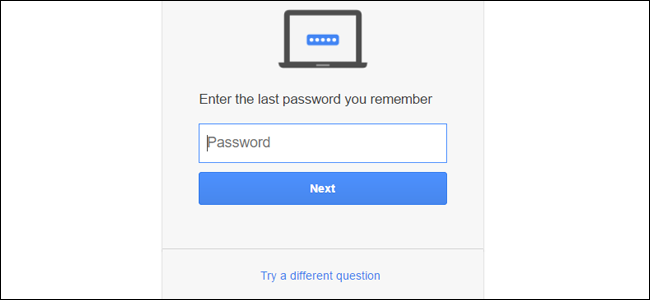
The next option will be sending a code to a recovery email, which presumes that you have a secondary recovery email (which you set up way back when you created your Gmail account in the first place). Using this option will send you a link to your secondary email account (which doesn’t need to be Gmail), with a 6-digit code that will allow you to set up a new password and regain access to your account. Check your mail on this secondary account to see the code, then enter it to unlock a new password generator. Newer accounts may also have a phone number backup option—see below.
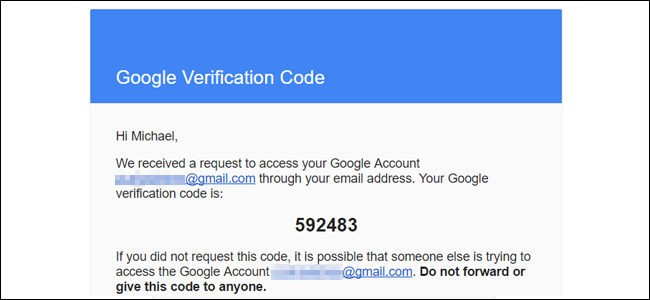
If the above option doesn't work— say, you don’t have access to the account that you originally designated as a backup either—click “try a different question” again. Now we’re getting into older, less secure methods of account protection, like security questions such as “what’s your mother’s maiden name.” You should be able to answer at least one of these.
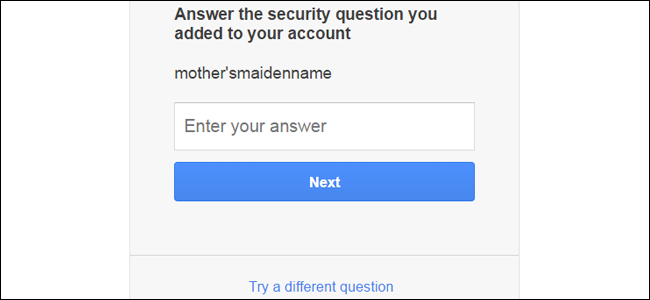
At this point, create a new password and confirm it. Now you have access to your account again. Here’s a primer on how to choose a new password that’s both secure and memorable.
Option 3: Reset Email Password by Institute G Suite Coordinator
In this case you need to reach out to your institute G Suite coordinators, they will reset the email password for you. Please use this as the last resort.
On email password reset, a notification email will be shared on your registered personal email ID & SMS on the phone.
G Suite Coordinators can update, in case there is any change in your personal email id & mobile number.
Hope this has helped in resetting your Somaiya email password.